Settings | Integrations | MailChimp
What is it
The MailChimp integration allow you to easily push your provider and customer email addresses from Eaco to MailChimp
Setting up the integration
- In the top right hand corner of Eaco click on your organisation's logo, then in the drop down menu click Organisation Settings
- Down the bottom of the menu on the left side click on Integrations
- In the integrations list click on MailChimp marketing emails
- Click the button to connect your MailChimp account
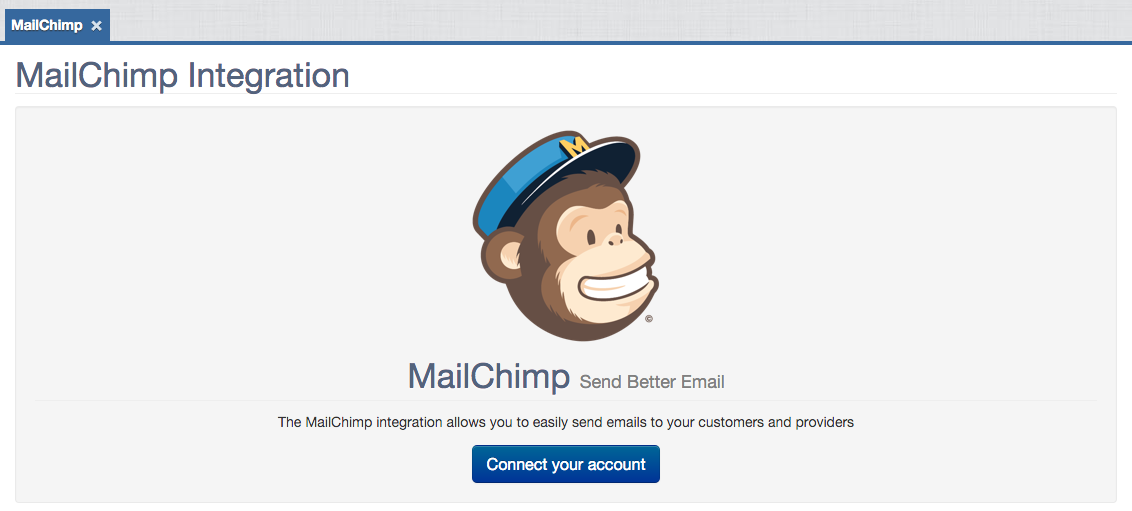
Connect your account
- Enter you MailChimp username & password
- Click the button
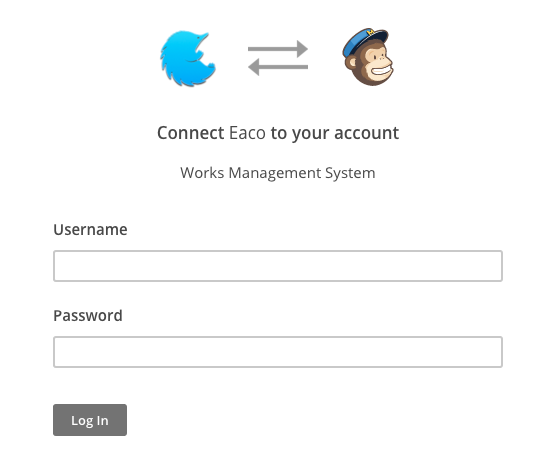
Your MailChimp account should now be connected.
Integration Options
There are two possible lists that you will be able to sync.
- Provider List - Contains all active providers from all the networks you own
- Customer List - For a client contains customers from all jobs on your networks, for a providers contains customers from all jobs accepted
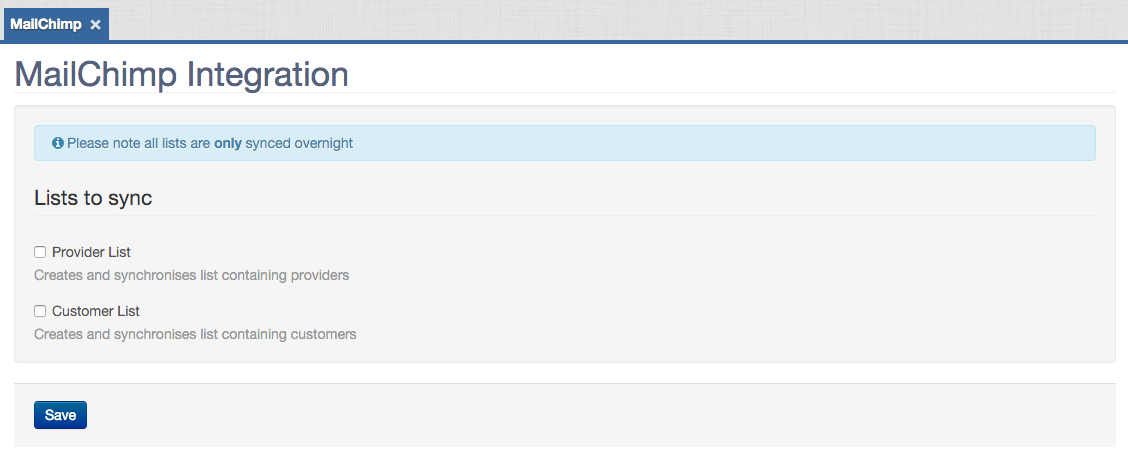
 Eaco Support
Eaco Support